TBS Crossfire DX9 radio installation can be a daunting task. In this guide, I will demonstrate two different methods of TBS crossfire DX9 installation. The first method is for powering the crossfire with a separate power source. The second method is for powering the crossfire using the transmitter battery. Now for a quick disclaimer:
OPENING UP AND MODIFYING YOUR DX9 RADIO WILL VOID YOUR WARRANTY. IMPROPER INSTALLATION MAY RESULT IN RADIO DAMAGE WHICH IS ENTIRELY YOUR RESPONSIBILITY. YOU UNDERTAKE THIS INSTALLATION AT YOUR OWN RISK.
The only way to complete this modification and maintain your warranty is to take the radio to your local Spektrum distributor and have their qualified service department complete the internal wiring for you. If your radio was purchased more than a year ago, the radio should be out of warranty. If this is the case or if you don’t care about your warranty, feel free to follow along with this installation guide.[vc_column_inner width=”1/6″][/vc_column_inner][vc_column_inner width=”2/3″][vc_single_image image=”3561″ img_size=”full” alignment=”center” onclick=”link_image”][/vc_column_inner][vc_column_inner width=”1/6″][/vc_column_inner][vc_column_text]
Initial Installation Procedure
Both installation methods share the first few TBS Crossfire DX9 installation steps. I will go through these below:
Step 1: Enabling External Serial Port
Go into the system setup of your transmitter and select ‘Serial Port Setup’. Change the protocol to ‘CRSF V2 (Crossfire)’ and inhibit Spektrum RF. To access the serial port setup, your DX9 must be running the latest firmware. The serial port setup can be different for each model so you can quickly switch between Spektrum and Crossfire quads. It is a good idea, however, to turn the crossfire off if you are not using it to increase transmitter battery life.[/vc_column_text][vc_row_inner][vc_column_inner width=”1/2″][vc_single_image image=”3526″ img_size=”full” alignment=”center” onclick=”link_image”][/vc_column_inner][vc_column_inner width=”1/2″][vc_single_image image=”3527″ img_size=”full” alignment=”center” onclick=”link_image”][/vc_column_inner][/vc_row_inner][vc_column_text]
Step 2: Opening the Radio
To open the radio, remove the six screws shown in the image below. After removing the screws, the top antenna cover will need to be unclipped by carefully easing it forwards. You can now open the radio. Be careful when separating the two halves of the radio shell as there are wires going between them.[/vc_column_text][vc_row_inner][vc_column_inner width=”1/2″][vc_single_image image=”3530″ img_size=”full” alignment=”center” onclick=”link_image”][/vc_column_inner][vc_column_inner width=”1/2″][vc_single_image image=”3529″ img_size=”full” alignment=”center” onclick=”link_image”][/vc_column_inner][/vc_row_inner][vc_column_text]
Step 3: TBS Crossfire DX9 Attachment
The easiest way to complete TBS Crossfire DX9 attachment is to use Velcro tape. Stick one side onto the back of your radio and the other side onto the back of the crossfire. You can go all out and design a bracket however I will not be covering that in this article. The best TBS Crossfire DX9 position is under the radio handle as pictured below.[/vc_column_text][vc_row_inner][vc_column_inner width=”1/2″][vc_single_image image=”3532″ img_size=”full” alignment=”center” onclick=”link_image”][/vc_column_inner][vc_column_inner width=”1/2″][vc_single_image image=”3533″ img_size=”full” alignment=”center” onclick=”link_image”][/vc_column_inner][/vc_row_inner][vc_row][vc_column][vc_column_text]
TBS Crossfire Installation Method 1
This is the easiest and quickest way of TBS Crossfire DX9 installation however it also requires that you power the crossfire from an external battery.
For this installation, you will need:
- A TBS Crossfire
- The Spektrum CRSF Adapter (SPMA3095) or the expansion port connector.
Servo extension lead approximately 5” long[/vc_column_text][vc_column_text]
Step 1:
Remove the bung on the back of the radio and feed the wire end of the servo lead into the transmitter. Locate the array of pins labelled J16 next to the left gimble inside the transmitter. Solder the signal wire to the pin labelled ‘TX’ and the ground wire to ground as shown in the image below. Make sure that the pins aren’t soldered together as they are narrowly spaced.[/vc_column_text][vc_row_inner][vc_column_inner width=”1/6″][/vc_column_inner][vc_column_inner width=”2/3″][vc_single_image image=”3535″ img_size=”full” alignment=”center” onclick=”link_image”][/vc_column_inner][vc_column_inner width=”1/6″][/vc_column_inner][/vc_row_inner][vc_column_text]
Step 2:
Screw the transmitter back together and clip the servo extension lead and crossfire adapter together ensuring that they are the right way around. Both signal wires should be connected, and both ground wires should be connected. If you do not have the Spektrum crossfire (CRSF) adapter cable, solder the servo plug from your extension lead to the expansion port connector. The CRSF adapter will only click into the expansion port on the crossfire.[/vc_column_text][vc_row_inner][vc_column_inner width=”1/6″][/vc_column_inner][vc_column_inner width=”2/3″][vc_single_image image=”3537″ img_size=”medium” alignment=”center” onclick=”link_image”][/vc_column_inner][vc_column_inner width=”1/6″][/vc_column_inner][/vc_row_inner][vc_column_text]
Step 3:
Connect an external battery to the XT30 DC input and the install is completed. You can also attach the battery to the back of the DX9 using Velcro tape. If you would like more information on this TBS Crossfire DX9 installation method, you can watch Spektrum RCs video.[/vc_column_text][/vc_column][/vc_row][vc_row][vc_column][vc_column_text]
TBS Crossfire Installation Method 2
This installation method is the most difficult however it is the most seamless method of TBS Crossfire DX9 installation. We will wire up the crossfire to the radio’s battery and to a separate power switch. With this TBS Crossfire DX9 installation method, the Crossfire will turn off when the radio is off or when the radio is on and the power switch is in the off position. This is useful for conserving power as the Crossfire’s power draw will reduce the radio’s battery life.
The wiring diagram for the install is shown below:[/vc_column_text][vc_row_inner][vc_column_inner width=”1/6″][/vc_column_inner][vc_column_inner width=”2/3″][vc_single_image image=”3539″ img_size=”full” alignment=”center” onclick=”link_image”][/vc_column_inner][vc_column_inner width=”1/6″][/vc_column_inner][/vc_row_inner][vc_column_text]
What You Will Need:
- A full size crossfire
- The included expansion port cable
- An XT30 female connector
- 12 inches servo extension lead
- (optional) a locking switch
[/vc_column_text][vc_column_text]
Step 1:
Cut the servo lead 1 inch from the socket end. Take out the bung and insert the long piece of servo wire through the hole in the back of the radio. Cable tie the servo lead to the nearest gimbal as pictured below.[/vc_column_text][vc_row_inner][vc_column_inner width=”1/2″][vc_single_image image=”3566″ img_size=”full” alignment=”center” onclick=”link_image”][/vc_column_inner][vc_column_inner width=”1/2″][vc_single_image image=”3541″ img_size=”full” alignment=”center” onclick=”link_image”][/vc_column_inner][/vc_row_inner][vc_column_text]
Step 2:
Solder the signal/white wire from the servo lead to the pin labelled TX in the diagram below.[/vc_column_text][vc_row_inner][vc_column_inner width=”1/6″][/vc_column_inner][vc_column_inner width=”2/3″][vc_single_image image=”3542″ img_size=”full” alignment=”center” onclick=”link_image”][/vc_column_inner][vc_column_inner width=”1/6″][/vc_column_inner][/vc_row_inner][vc_column_text]
Step 3:
Choose one of the radio’s switches to use. This will be the power switch. I chose to use switch ‘E’. In my case, I also bought a two-position locking switch to use instead of the stock switch. The locking switch prevents accidental power offs as you must physically lift the switch before operating it. This switch simply screwed into the position of the old switch.
Solder the red power wire from the servo lead to the switches centre pin. Cut an additional 20cm or 8” of red wire and solder one end to the bottom pin on the switch.[/vc_column_text][vc_row_inner][vc_column_inner width=”1/2″][vc_single_image image=”3543″ img_size=”full” alignment=”center” onclick=”link_image”][/vc_column_inner][vc_column_inner width=”1/2″][vc_single_image image=”3546″ img_size=”full” alignment=”center” onclick=”link_image”][/vc_column_inner][/vc_row_inner][vc_column_text]
Step 4:
Solder the other end of the red wire (soldered to the bottom pin on the power switch) to the top left pin in the group of six as demonstrated. Solder the black ground wire from your servo connector onto the bottom right pin in the group of six.[/vc_column_text][vc_row_inner][vc_column_inner width=”1/6″][/vc_column_inner][vc_column_inner width=”2/3″][vc_single_image image=”3547″ img_size=”full” alignment=”center” onclick=”link_image”][/vc_column_inner][vc_column_inner width=”1/6″][/vc_column_inner][/vc_row_inner][vc_column_text]
Step 5:
You can now go ahead and close the radio once again and screw it back together. The hardest part of the TBS Crossfire installation in now complete.[/vc_column_text][vc_column_text]
Step 6:
On the crossfire, solder the signal and power wires to three pins on a servo plug as shown below. The power, ground and signal wires should correspond to the servo lead sticking out of the DX9 which you just wired up. The diagram below indicates that the signal wire is the second one along on the crossfire’s expansion (Exp.) port. Before plugging the two servo leads together, I would recommend checking the voltage of the power wires coming from the DX9 to ensure the polarity is correct. To learn about FPV electrical checks, you can read my article on using a multimeter and smoke stopper.[/vc_column_text][vc_row_inner][vc_column_inner width=”1/2″][vc_single_image image=”3551″ img_size=”full” alignment=”center” onclick=”link_image”][/vc_column_inner][vc_column_inner width=”1/2″][vc_single_image image=”3552″ img_size=”full” alignment=”center” onclick=”link_image”][/vc_column_inner][/vc_row_inner][vc_column_text]
Step 7:
After performing one last polarity check, you can now connect the wires together. Once you have done this, your TBS crossfire DX9 installation is now complete.[/vc_column_text][vc_row_inner][vc_column_inner width=”1/6″][/vc_column_inner][vc_column_inner width=”2/3″][vc_single_image image=”3554″ img_size=”medium” alignment=”center” onclick=”link_image”][/vc_column_inner][vc_column_inner width=”1/6″][/vc_column_inner][/vc_row_inner][vc_column_text]
Bonus Steps – Adding an LED indicator
Having completed the TBS crossfire DX9 installation, I found myself continuously leaving my radio on. The orange Spektrum status logo turns off when using crossfire which made me think the radio was off. To remedy this issue, I decided to add a green crossfire LED behind the Spektrum logo. The LED is connected to the crossfire power switch to indicate whether the crossfire is on or off.[/vc_column_text][vc_column_text]
What You Will Need:
- A green LED
- A 2KΩ to 10KΩ resistor
- Two pieces of 6” wire
- Heat shrink
[/vc_column_text][vc_column_text]
Bonus Step 1:
Solder one leg of the resistor to either of the legs of the LED. Next, solder the LEDs other leg to one of the 6” wire strips. After that, solder the other resistor leg to the other piece of wire. Heat shrink over the exposed LED legs and solder joints. Note that the long leg on an LED is positive.[/vc_column_text][vc_row_inner][vc_column_inner width=”1/6″][/vc_column_inner][vc_column_inner width=”2/3″][vc_single_image image=”3563″ img_size=”full” alignment=”center” onclick=”link_image”][/vc_column_inner][vc_column_inner width=”1/6″][/vc_column_inner][/vc_row_inner][vc_column_text]
Bonus Step 2:
Solder the positive and negative wires as shown in the diagram below. Power on the radio and check that the LED turns on and off when the power switch is in the correct orientation. If the LED does not turn on, ensure it is in the correct orientation.[/vc_column_text][vc_row_inner][vc_column_inner width=”1/6″][/vc_column_inner][vc_column_inner width=”2/3″][vc_single_image image=”3564″ img_size=”full” alignment=”center” onclick=”link_image”][/vc_column_inner][vc_column_inner width=”1/6″][/vc_column_inner][/vc_row_inner][vc_column_text]
Bonus Step 3:
Put a dob of hot glue behind the LED and feed it down behind the circuit board until it is aligned with the Spektrum logo. I recommend having the LED powered on for this step to ensure that it illuminates the Spektrum logo on the front of the radio. I also recommend turning the radio on with Spektrum RF enabled so that the orange logo LED is also on. This way the green LED can be positioned in a way where it and the orange LED are both visible through the Spektrum logo.[/vc_column_text][vc_row_inner][vc_column_inner width=”1/6″][/vc_column_inner][vc_column_inner width=”2/3″][vc_single_image image=”3562″ img_size=”medium” alignment=”center” onclick=”link_image”][/vc_column_inner][vc_column_inner width=”1/6″][/vc_column_inner][/vc_row_inner][/vc_column][/vc_row][vc_row][vc_column][vc_column_text]
Setting Up the Crossfire
Congratulations on you successful TBS Crossfire installation. You can now get on to setting up the crossfire. StingerSwarm has an excellent tutorial on this which can be found here. You can also learn more about long range FPV here.
Final Word
Now that you have installed your TBS Crossfire, there is only one thing left to do. Turn off this computer or phone, charge some packs and go for a fly![/vc_column_text][ultimate_spacer height=”40″][vc_separator][ultimate_spacer height=”40″][vc_row_inner][vc_column_inner width=”1/4″][/vc_column_inner][vc_column_inner width=”1/2″][vc_single_image image=”3569″ img_size=”full” alignment=”center” onclick=”link_image”]
[/vc_column_inner][vc_column_inner width=”1/4″][/vc_column_inner][/vc_row_inner][ultimate_spacer height=”40″]



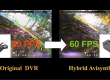
Great mod article! I’m planning on doing everything you listed. My crossfire order shipped from you today!
I can’t find a locking toggle locally and I’ve been searching for a couple of hours on line and I can’t figure out which one to get. Do you have a link to the one I need? Or do you have a description of what to look for. Thanks
Hey mate,
I found the search term ‘locking 3 pin lever switch’ worked for me. Try searching that on google images and visiting the associated website links such as eBay.
Hope this helps!
Hello, just did the Install on my Dx9 this weekend 🙂 Looks absolutly great! Did u ever Pull 500mw over the Dx9 internals? Is it Safe or will smoke come out of it? XD
Hi Felix, I regularly use the crossfire in my DX9 at 500mW with dynamic power and haven’t had any issues so far. Do so at your own risk but it has been solid for me!
awesome .. very helpful info.. just wondering what the ratings of the led was in the bonus steps 🙂
Good day. Will this also work on a DX8 G2?
I only see Crossfire V1 not V2 and for some reason, I’m not getting input. The receiver bound fine, but no stick movements are passing through. Any thoughts on this?
Did you ever figure this out? Mine is showing the same tging.